It is now possible to use circles to manage and structure your gmail contacts.
I would like to use it, also for my professional contacts (who usually don't have G+).
Is it possible to add someone to a circle without inviting them?
I don't want to spam all my contacts and clients with invitations...






















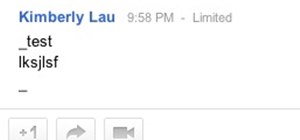













3 Responses
Unfortunately, I don't think there's a way for you to add your contacts to your Google+ circles without notifying them. It doesn't really make sense to add non-Google+ people to Google+ circles, anyway, as 1. you aren't seeing content/shared information from them, and 2. you're not planning on sharing content directly to them.
However, in your Google contacts, you can divide your contacts into groups without notifying them.
Go to your contacts section, and select the people you want to add to a particular group. As shown in the screenshot below, there's an icon that has three heads. That's the "groups" icon. Select that icon, and add the people to an existing group, or create a new one. These people will not be invited to Google+.
Hope that helps!
Well, it does make sense to me as:
For me, it would make sense if google would, at one point, merge the "groups" and "circle" concepts as they do almost the same thing, but not completely.
My answer is yes, it is possible.
Since you are talking about professional contacts, I suspect that you are talking about businesses. If so, from your profile in Google+, on the left, click on "People" and then in the "Search" box above, search for the company/business name. Big chances that you will find it, watching that their logo/info is corresponds to what you are looking for (under people and pages). Click on it and "follow". Then click on the left again, on People", and then you will see "Following" and "Followers" on the top of the page. Click on "Following" . You will see the logo/info of the business/company you added, with the word "following" at the bottom. Do not click on that word! Click to the left or to the right of that word! That will open the complete list of your "circles". Click on the "circle" that you want to add that business to (unclick "following" if you wish) and then click "done".
On the other hand, if you are not talking about businesses, but about individuals, it is possible to do the same exercise. The first step is to go to your gmail contacts and look up all the private individuals in your lists. Also look in "Other contacts"! Gmail has a nice feature about merging duplicate contacts. A must do for private individuals because quite a few have more than one private email address. After merging the duplicates, make sure that you complete as much as possible in each contact card. Phone number - landline and mobile -, complete address, DOB. If you are not sure about a certain contact, above the contact card, click on "More" and then on "View recent conversations". That will tell you more about who that person is.
Once that step is done, go to your Google+ profile.
Input an individual's email address in the "Search" box above, and the person might appear. Follow the same steps as for adding businesses.
For the individuals that you are not able to find that way, simply search by given & family names. Often, that will be guess work. You then have to click on the persons that you find, to see which one is the right one. You might be able to tell by the contact details about the individual - from gmail, or recent interactions - from gmail , or you could see other details, depending on the individual's settings. When you find the person that you are looking for, follow the same steps as for adding businesses.
Share Your Thoughts