"Google+ is dead." How many times have you read that in the past few weeks? It seems like I can't get away from this notion that Google+, as a social network, is a total failure. Don't feel too sorry for them, though. +Bradley Horowitz isn't worried. In an interview with VentureBeat, he explains, "Six months from now, it will become increasingly apparent what we're doing with Google+. It will be revealed less in what we say and more in the product launches we reveal week by week." Indeed, some of the announcements have already been made, and they've attracted a lot of attention as well as controversy.
Google Products Get Unified
This week, Gmail got a makeover. Using the new interface is currently optional, but in a few days everyone will be switched to the new interface. Changes include profile pictures in your conversations, the ability to view your email in comfortable, cozy, and compact modes, and themes provided by iStockphoto.
Changes were also rolled out to Google Reader, which sparked a lot of negative reactions from people like former Google Reader engineer +Brian Shih, who deemed the changes a "disaster". Former Google Reader designer +Kevin Fox even offered to fix it for Google.
The social features that were exclusive to Google Reader were stripped, and replaced with the ability to share items to Google+. You can share items to Google+ in two ways: use the black bar's Share box on the top right, or +1 the post you want to share. Note that if you +1 a post, your +1 will be made public, even if you decide to share the link to specific circles.
Those who are dissatisfied with the RSS aggregator options available can wait for +Francis Cleary to complete the Google Reader alternative, HiveMined, or check out my list of suggestions.
Content creators who use Google+ can now get their Google+ profile linked to their articles. To do so, you can link to your content from your Google+ profile by adding the sites you write for in the "Contribute to" section. Or add your Google profile icon to your content.
However, this ability to see content linked to the creators has brought up several issues that may need to be addressed later down the line. Will journalists feel pressured to obtain a Google+ account just to ensure that they show up in Google's search results? Will this force Bing to feature Facebook profiles? Will this availability bias search results too much in favor of Google profiles?
Google+ Continues to Improve
As more people use Google+, the needs of the Google+ communities continue to evolve. This has led to a flurry of minor updates and changes to Google+ issues that weren't obvious in the beginning.
+Ahmed Zeeshan explained that when Google+ first rolled out, it wasn't immediately obvious that you could directly message someone by sharing a post with them. So now you can click on the "Send a message" box on anyone's Google+ profile. There is one caveat: although you can change the visibility of this box in your profile to "Only you", the "Send a message" box will still appear as if public.
Google has been noticing that as hangouts get more popular, people have started trolling public hangouts. So +Chee Chew and crew have rolled out the ability to block trolls in hangouts. Blocking someone in a hangout will also add him or her to your Google+ block list.
+Vincent Mo tells us that you can now +1 a photo. You can do this on the Google+ iPhone app, and it'll be rolled out to the Android app soon.
+Vic Gundotra also made a few announcements via the Official Google Blog, about the new YouTube button on the top right of your Google+ page. From the button, you can create and share a YouTube playlist. YouTube playlists will also appear in Google+ search results. Not only that, there are two new official Google+ Google Chrome extensions: the +1 button, which lets you +1 any website you come across, and the Google+ Notifications extension, which alerts you whenever you get a notification from Google+ while you're browsing the web.
Just updated your iPhone? You'll find new emoji, enhanced security, podcast transcripts, Apple Cash virtual numbers, and other useful features. There are even new additions hidden within Safari. Find out what's new and changed on your iPhone with the iOS 17.4 update.







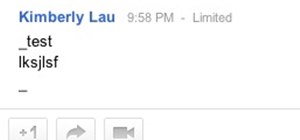



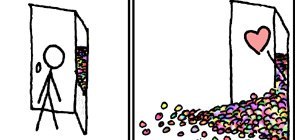



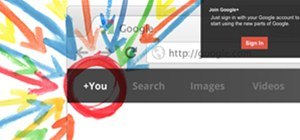






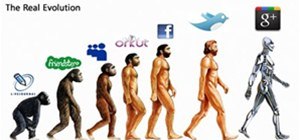













Be the First to Comment
Share Your Thoughts