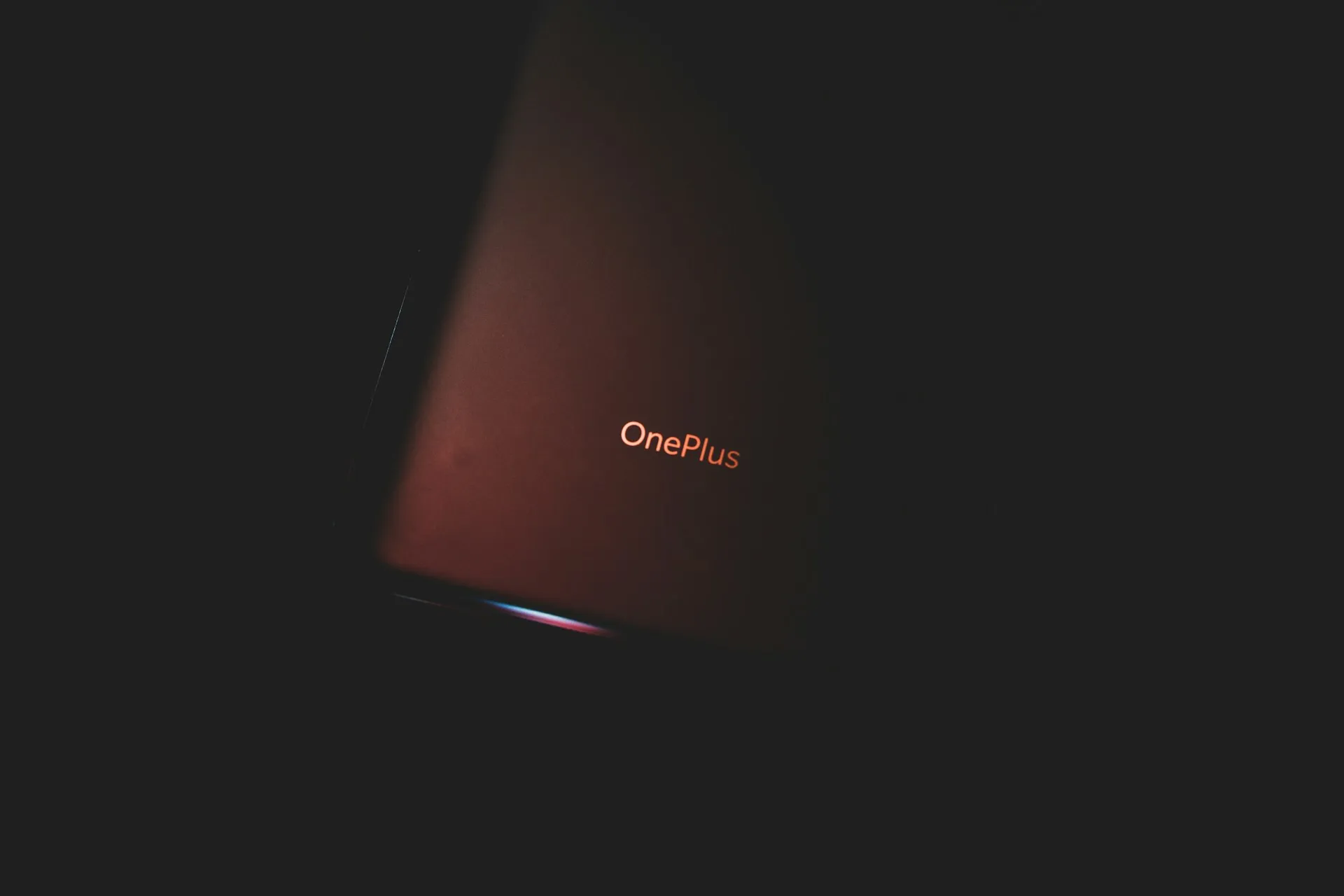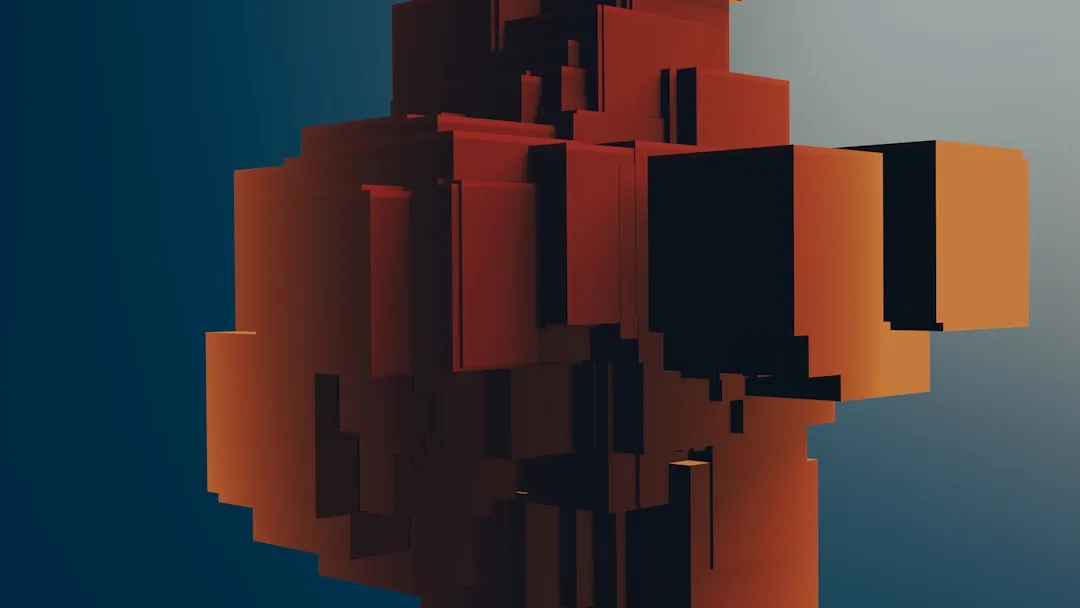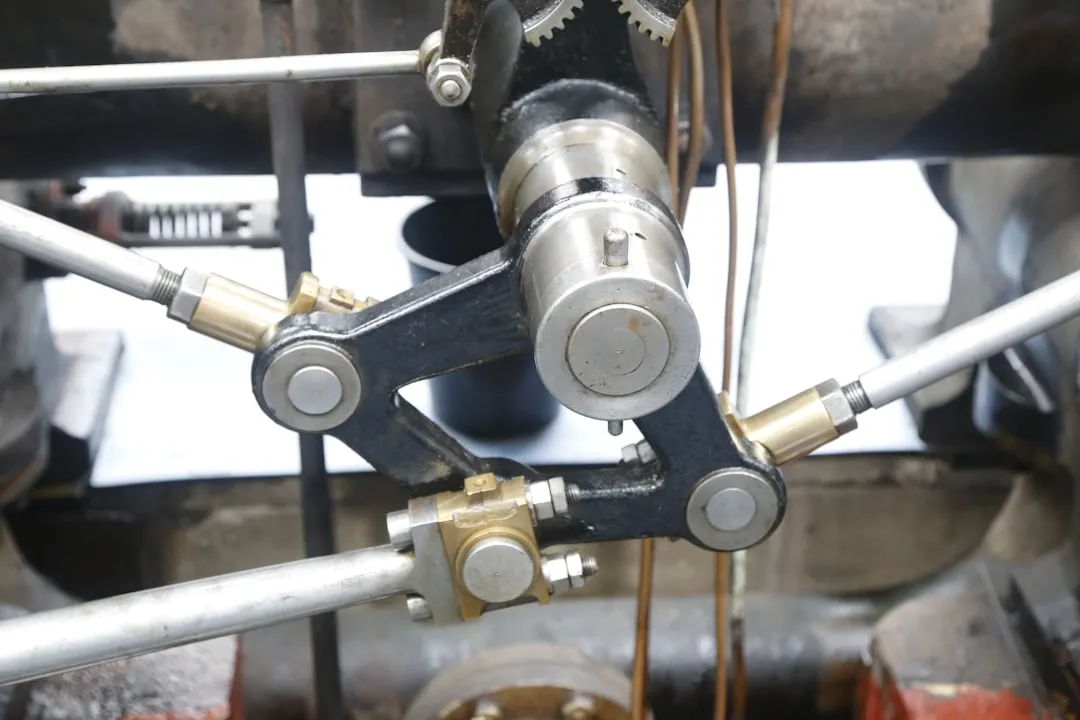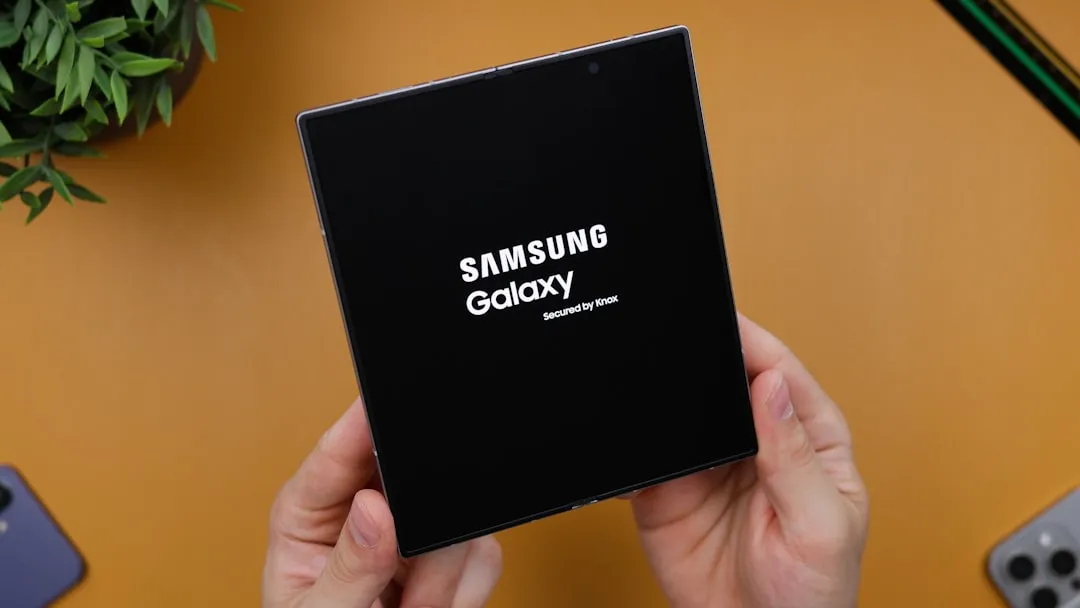How-To Guides about Google+ Insider's Guide


how to
How to Stream Concert Quality Audio with the New Studio Mode in Google+ Hangouts


how to
How to Use Google+ Events

how to
How to Really Delete Your Google+ Page

Although +Google Chrome has been getting many deserved kudos for its innovations and speed, many people still prefer to use +Mozilla Firefox as their primary browser. If you're a dedicated Google+ user, you know that there are many Google+ Chrome browserextensions available to modify your Google+ experience. What you may not know is that there are also Firefox extensions you can use for Google+.

Google+ has managed to double their user count from three months ago, now standing at over 90 million Google+ accounts created. But how did it get so many so quick? By tricking people who are signing up for Gmail or a regular Google account into setting up a Google+ account, too.

Yesterday, I started receiving emails from Google+ that looked like this:

Welcome to the Google+ Insider's Guide to all things Google+. We're dedicated to keeping you updated with all the latest news, tips and tricks on Google+, and this official index will serve as a one-stop catalog of all our How-To articles, as well as all the news & updates we've covered over time.

Although Google introduced the new Google bar last week, I still didn't have the new look yet. I was curious to see if I could find it, and discovered that +Maximiliam Majewski found a workaround to get access to the new Google bar. It's no longer the black navigation bar at the top of the page, but rather a drop-down menu on the left-hand side, from the Google menu.

Now that it's been a week since Google+ rolled out pages, we've gotten over our euphoria at finally getting the feature after a long wait, and reality is starting to sink it. It's not as flexible as a Facebook page, it seems to be time consuming, and you can't even get a unique URL. On the other hand, your Google+ page will show up in Google searches, and help bump you up a bit. Here's how the search stacks up when I search for "WonderHowTo" in Yahoo! vs. Google (Note: I've turned on private...

Google+ is the greatest social network to emerge since Facebook annoyed everyone into joining, but that doesn't necessarily mean that our relationship with it is all rosy. Although Google+ has amazing innovations, like hangouts and circles, users are spending a lot of time begging for core features that take what seems to be an eternity to emerge.

Social network fatigue sets in when it starts to feel impossible to keep up with all that new content from your friends, followers, and acquaintances on a daily basis. You lose track of stuff you wanted to read more about, and you miss important news from your friends, but are bombarded with inconsequential details from people you don't actually care about. What's the solution? Filter your streams so that you only see the content you do care about, and get rid of the rest.

Earlier last month, I wrote on how to subscribe to Google+ users using PlusFeed. I used it, and then I realized that I wasn't getting my own feed anymore. I discovered that the free service had been disabled due to cost issues, as detailed by the creator +Russell Beattie. The code is open source, and you can roll your own service, if you have the know-how and the time. If you don't, but still want to create RSS feeds for your own public posts, or just to track your favorite Google+ users, there...

+Nik Cubrilovic discovered last week that Facebook could track your web activities even after you logged out of your Facebook account. After some blatant denials from Facebook spokespeople, Facebook decided to fix the logout issue, but not before +Michael Arrington, on his new Uncrunched blog, made a concise post revealing Facebook's dishonesty: Facebook submitted a patent application for "tracking information about the activities of users of a social networking system while on another domain"...

Facebook has been "improving" their interface in several different ways in attempt to combat the threat of Google+. One big change is the introduction of a news ticker in the top right corner that constantly feeds updates from friends and organizations you are connected with on Facebook. Not only do some people find the ticker annoying due to the constant stream of text flowing across it, but many felt unnerved by the fact that every "Like" or comment on a profile could instantly be seen across...

The lack of a search function within Google+ is driving me crazy. It takes me way too much time to find the posts I want to save and refer back to, and it's counter-productive for Google to launch their social networking product without an integrated search.

Both Google+ and Facebook are competing for your time and space, and your commitment to one social network. To make their spaces more attractive to you, they've both made it easier for you to deal with people you don't like or don't care for.

WonderHowTo welcomes guest contributor, +Ryan Crowe - formerly the man behind GPlusTips. Crowe will be providing tips and tricks on how to use Google+ in interesting and innovative ways, and the self-proclaimed Google+ User Experience Enthusiast is nearly ready to launch a website examining social interaction on Google+ called SocioloG+.

The Google +1 button isn't as ubiquitous as the Facebook Like button, but it's getting there. Google's working hard on improving its functionality, and recently we've seen some innovative features added. The +1 button now appears on over one million sites, and you can do more with it than you could initially.

If you're like me, you don't do a lot of web browsing anymore. I subscribe to my favorite blogs' feeds and read them via Google Reader. It's one of my favorite Google products, for a lot of reasons. I can keep up with most of my web activities in one tab, and follow along with my favorite blogs, Flickr photos, and Twitter. I can share instantly with people who follow me, and see what other people have shared with me. I hope that Google+ will integrate well with Google Reader, because it already...

These days, I keep multiple browsers open so I can keep track of all my work and personal items. As a staff member of WonderHowTo, a lot of my work is done through our Google Account, which is separate from my personal Google Account.

Over the weekend, Google made several updates to the Google+ profile. Here's how to make the most out of old and new features to make your profile page shine.
Featured On WonderHowTo:
Productivity & Shortcuts


From cooking shows to concerts, people have been finding all sorts of creative uses for Google+ hangouts. But what about something a little more basic? What if you could watch YouTube live streams with your friends?

If you want more people to follow you on Google+, you'll have to work for it. Not everyone can be +Tom Anderson or +Robert Scoble overnight, you know.

Circles. They are both the best thing and worst thing about Google+. They're great because they allow you to fine-tune who you're following and who you want to keep in touch with, making it easy to keep your family and friends separate from each other. On the other hand, they can be a pain to maintain, and you can easily become overwhelmed from the "noise" of popular posts, which make it hard to concentrate on some of the people you want to focus on. But if you invest a little bit of time in...

You've been on Google+ for a few weeks now. You're loving it. You're exchanging thoughtful posts, pictures with your friends, meeting new people and following lots of interesting, intelligent people. There's just one problem.

If you've gained entry into Google+, one of the first things you should do is adjust your Google account settings. Your settings will now look quite different, and you can adjust your notifications, password retrieval methods, and more. There are many settings that you may not have been aware of before.
Featured On WonderHowTo:
Music & Audio

Like Facebook, Google+ is a great platform for sharing and viewing photographs. Many talented photographers have already uploaded their portfolios, and in addition to easy album sharing, Google+ offers something Facebook does not—simple editing features for enhancing your photos upon uploading. Below, how to instantly upload via smartphone, plus a quick run through of the basic editing tools available.

While we're waiting for Google to sort out the mess over suspended Google+ accounts, it's a good reminder that you have the option to download much of your Google+ data with Google Takeout. Google Takeout, created by an internal Google engineering team marketed as the Data Liberation Front, is a free service that provides a handy and easy way to download data from your Google+ stream, your contacts and circles, and other information in a zip file.

Last week, we discussed whether Google should require you to use your real name for Google+ profiles. Google is working on eliminating fake profiles, and in the process, they've booted some real people, including actor +William Shatner. If you find out that your Google+ account has been suspended, you can appeal the suspension and get your profile reinstated.